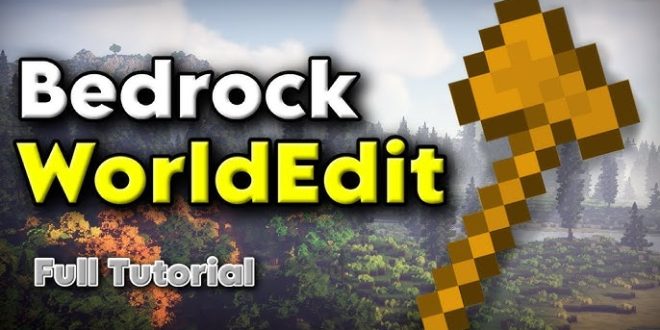WorldEdit Mod 1.21.8 is one of the most powerful building tools available for Minecraft, designed to simplify large-scale construction and terrain editing. Instead of manually placing or removing thousands of blocks, WorldEdit allows players to quickly shape landscapes, build massive structures, and edit terrain with just a few commands.
Key Features of WorldEdit 1.21.8
-
Effortless Large-Scale Building
Replace, copy, or paste thousands of blocks instantly—perfect for creating cities, adventure maps, or detailed towns without endless clicking. -
Custom Building Patterns
Design your own building patterns and apply them to speed up construction, saving hours of repetitive work. -
Advanced Terrain Generation
Use mathematical formulas to generate realistic landscapes, including mountains, valleys, rivers, and lakes, giving your world a natural and dynamic feel. -
Safe Backups & Restores
Protect your progress by creating backups of your builds. Restore them at any time if something goes wrong. -
Time-Saving Commands
WorldEdit introduces powerful commands such as:-
/jumpto – Instantly teleport anywhere in your world.
-
Region editing tools – Define areas to replace, fill, or remove blocks in seconds.
-
Why Use WorldEdit in Minecraft 1.21.8?
Whether you’re a map creator, a server admin, or simply a builder with grand ambitions, WorldEdit is a must-have tool. It dramatically reduces building time, enhances creativity, and provides full control over terrain and structure design—making it one of the most essential mods for Minecraft 1.21.8.
How to Install Minecraft WorldEdit Mod ?
- Download and Install Minecraft Forge
- Download Minecraft WorldEdit Mod
- Double-click on the file downloaded from Forge to run the installer.
- Unzip the downloaded file from the mod.
- Paste the downloaded file the folder .minecraft/mods
- Run Minecraft. Enjoy.
 MNMods
MNMods