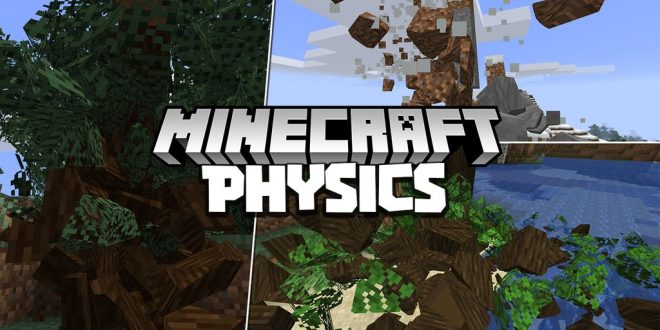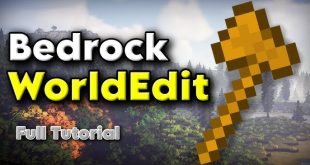Physics Mod 1.21.8 completely transforms the way Minecraft looks and feels by introducing realistic physics and animation effects. Instead of simple blocky interactions, the game becomes more immersive, with natural-looking motion, ragdoll mechanics, and detailed visual feedback for every action.
Key Features of Physics Mod 1.21.8
-
Block Physics
Breaking blocks no longer makes them vanish instantly—they now shatter into fragments that scatter and bounce realistically. -
Ragdoll Mobs
Defeated mobs collapse with ragdoll physics, creating a more cinematic and satisfying combat experience. -
Explosion Effects
Explosions feel more powerful than ever, scattering debris and creating dynamic visual feedback. -
Environmental Realism
Gravity affects debris and blocks, making mining, building, and destruction feel far more lifelike. -
Customizable Settings
Players can fine-tune the mod’s behavior with an in-game settings menu, adjusting:-
Particle count
-
Mob ragdoll intensity
-
Physics complexity
-
Performance optimization for smoother gameplay
-
-
Compatibility
Works with both Fabric and Forge, making it easy to include in modpacks.
Why Use Physics Mod in Minecraft 1.21.8?
While the mod doesn’t alter core mechanics, it dramatically enhances immersion by adding realistic animations and effects. It’s especially useful for:
-
Players seeking more realism in their survival or creative worlds
-
Content creators making cinematic Minecraft videos
-
Anyone wanting to make Minecraft feel fresh, modern, and more alive
If you’re looking to upgrade your Minecraft 1.21.8 experience with realistic motion, destruction effects, and ragdoll animations, then Physics Mod is a must-have.
Screenshot Minecraft Physics Mod
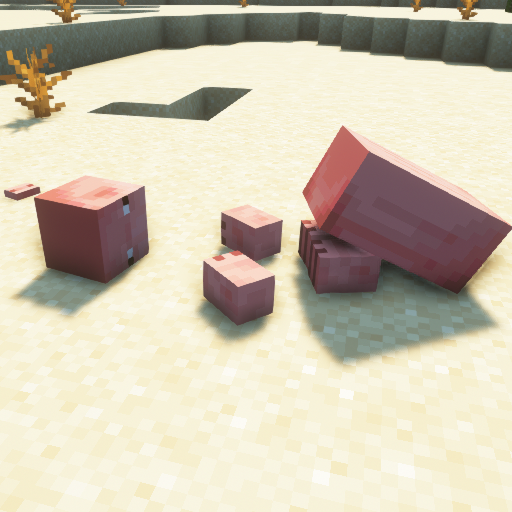
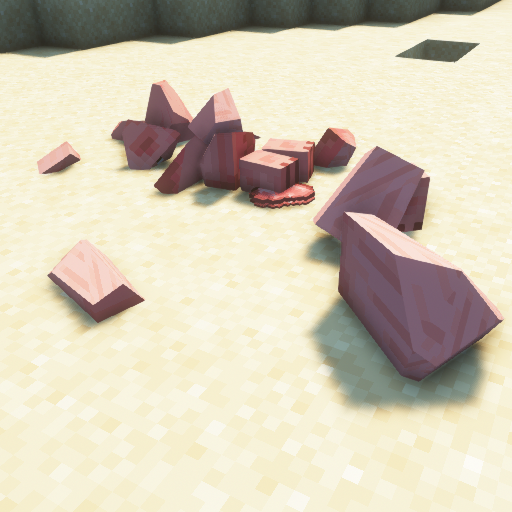

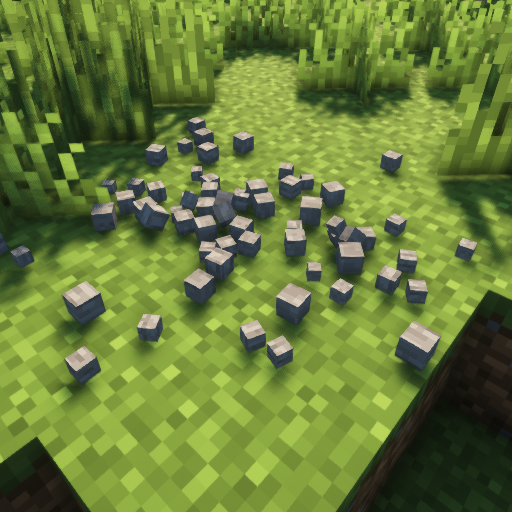
How to Install Minecraft Physics Mod
- Download and Install Minecraft Forge
- Download Minecraft Physics Mod
- Double-click on the file downloaded from Forge to run the installer.
- Unzip the downloaded file from the mod.
- Paste the downloaded file the folder .minecraft/mods
- Run Minecraft. Enjoy.
 MNMods
MNMods