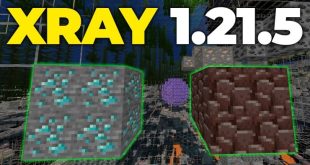Tired of low FPS and laggy gameplay in Minecraft? OptiFine is the ultimate solution. This essential performance mod is a must-have for every player, whether you’re building massive worlds or exploring the deepest caves. The OptiFine 1.21.8 update brings a new level of optimization and graphical features, making your Minecraft experience smoother and more beautiful than ever.
Why You Need OptiFine 1.21.8
OptiFine goes far beyond a simple FPS boost. It overhauls Minecraft’s rendering engine to offer a wide range of performance and visual enhancements. The result? A perfectly optimized game that runs faster and looks stunning.
- Massive FPS Boost: Say goodbye to lag spikes. OptiFine is known for dramatically increasing frame rates, especially on lower-end computers, ensuring a fluid and enjoyable game.
- Shader Support: Transform your world with realistic lighting, shadows, and water effects. OptiFine is the leading mod for running a huge variety of shader packs, giving your game a cinematic feel.
- HD Texture Support: OptiFine natively supports HD textures without needing any other mods. This means you can use high-resolution resource packs to make your world look incredibly detailed.
- Dynamic Lights: Hold a torch and watch it light up the surrounding area as you move. This small but impactful feature makes caving and nighttime exploration more immersive.
- Advanced Graphics Controls: Customize every aspect of your game’s visuals, from dynamic fog and variable render distance to smooth lighting and animated textures. Fine-tune your settings to get the perfect balance of performance and aesthetics.
Screenshot
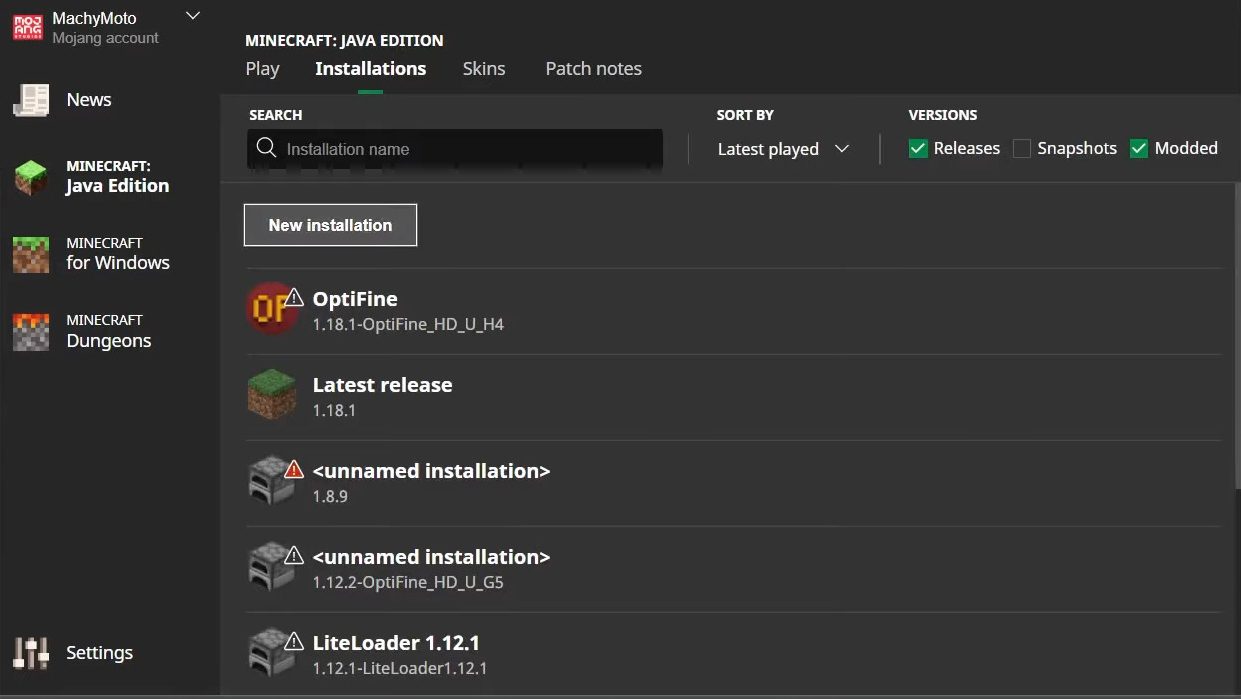
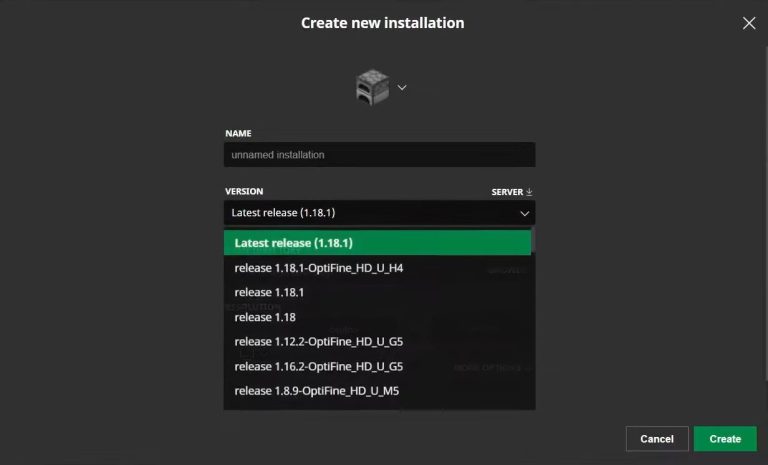
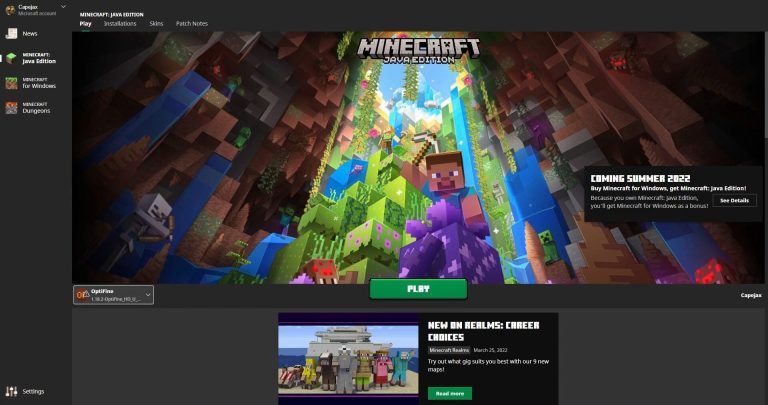

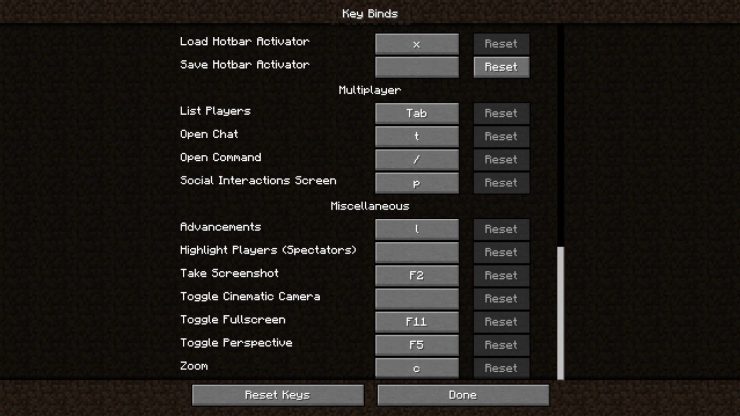
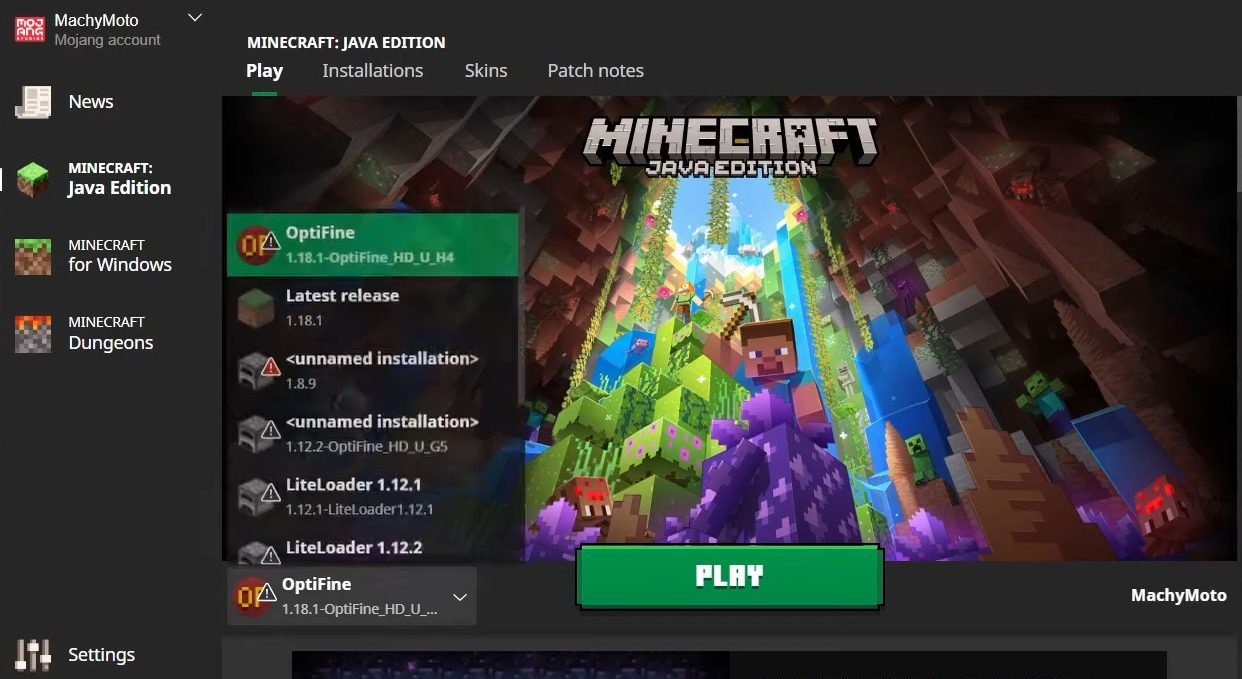
How to install Optifine 1.21.8 Mod in Minecraft?
- Download Optifine 1.21.8 Mod
- Double click on the downloaded “Optifine” file.
- An installer will open.
- Select the “Install” option.
- We can already enjoy an optimized and stable Minecraft!
 MNMods
MNMods